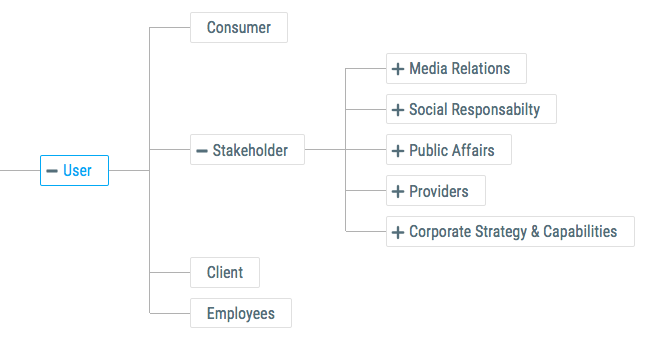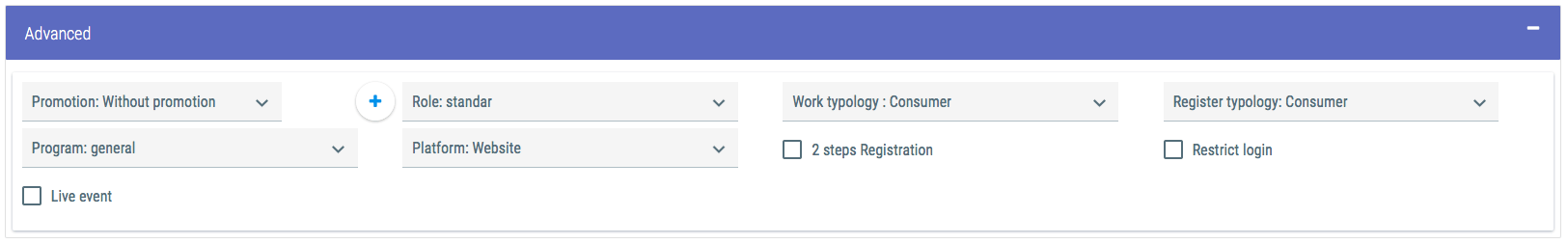Registration requirements and processes can be defined pre-selecting different users´ typologies (consumer, client, employees, stakeholder…)
Typology
A typology is a qualification in a category of a user in our company.
DRUID typologies are created in a tree structure. It allows that a configuration assigned to a concrete typology, will be extended by his typologies sons.
DRUID by default is configured with a specific typologies. To reconfigure or extend DRUID typologies tree, contact with DRUID team.
Typologies user assigment
DRUID will assign a typology to an user when registers or login in an integrated app.
- When a user create a new account at DRUID, the typology configured in the entry point, will be assigned to the user after complete his register.
- When a user login in an integrated app through an entry point with a typology configured, if he not has previously this typology in his profile, DRUID will assign this typology to him.
Only final leaf typologies can be assigned to an user in order to qualify better the users.
Typology entry point configuration
The typology are configured each entry point of a integrated app.
DRUID allows configure the entry point typology through Cockpit tool. Exists two params configuration of an entry point relative to typologies:
- Work typology: Group or subgroup of typologies according to which certain features are customized when carried out on the configured entry point.
- Register typology: Typology assigned to an user when registers or login in app through the configured entry point.
DRUID features by typology
- Login restriction per typology: DRUID allows you restrict login in an app to specific group of typologies. This is configured in the advanced entry point configuration through Cockpit tool

- Customized Fields per typologies: User fields are assigned to a typologies group. It allows you to add specific fields to a typology or a group of them. To configure it contact with DRUID team.
- Consolidated “edit my account section”: User can manage all data of any typology in his account profile.
- Confirm codes lifetime and expiration: The lifetime of any confirm code (confirm register code, remember password code… ) can be configured by typology. To configure it contact with DRUID team.
- Legal tems managment by typology: DRUID allows manage specific legal terms to a group of user typologies (Terms managment)
- Theming by typology
Typologies API
User typologies can be readed through DRUID Search User API.